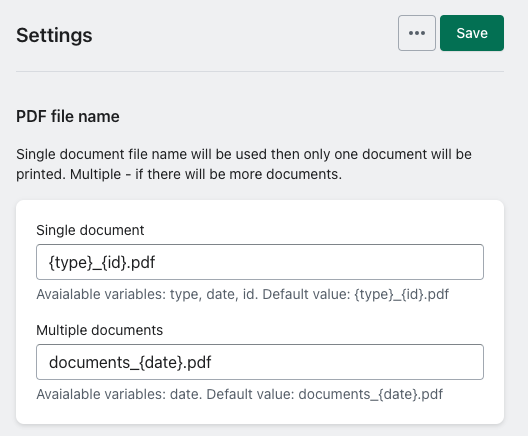How PDF printer works
In the PDF printer, there are two sections: the section that lists all available documents and the section that lists orders or drafts.
Print selected documents
In this section, all available documents are listed. The documents are only available if there is at least one template created for that specific document type. In other words, for example fulfillment document, if no fulfillment template has been created, the fulfillment option will not appear in this list until a fulfillment template is created.
You have the flexibility to print a single document or select multiple documents. If multiple documents are selected, they will be merged into a single document for printing.
By default, every document is set to use the "Default" PDF template. The default template can be a primary template or a template that meets all the dependencies. In other words, if you do not manually choose a template, the app will automatically select a template based on the configuration.
The app allows you to choose a PDF template before printing the PDF. This selected template will be used for every document, and other configurations will be ignored.
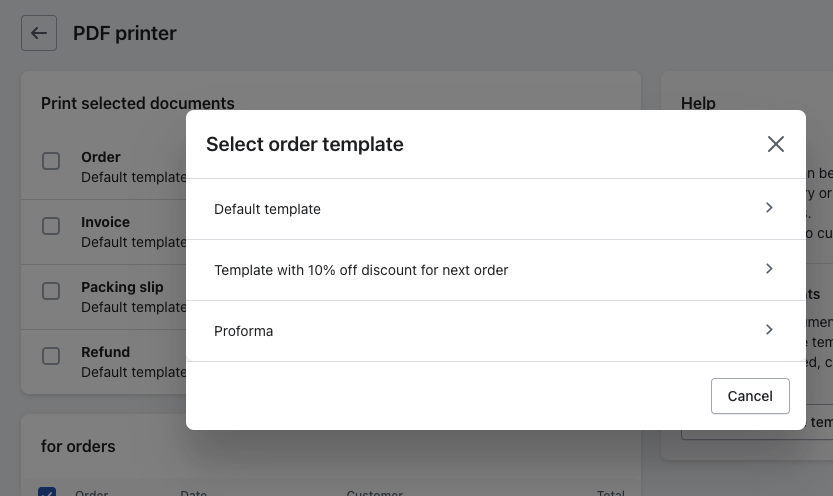
Here is a graph to illustrate how templates are chosen according to your choice and configuration
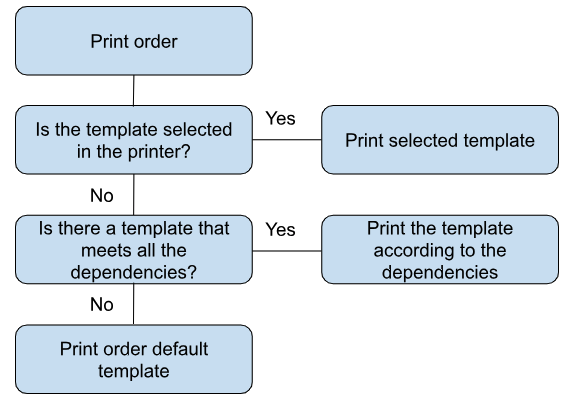
for orders/drafts
There is listed all selected orders or draft. If some orders there selected and imported to printer accidentally, you still have a choice to unselect them before printing PDF. However if you will need some other orders, simple go back and select different orders or draft from Shopify orders or draft list.
In this section, all selected orders or drafts are listed. If some orders are accidentally imported into the printer, you still have the option to unselect them before printing the PDF. If you need different orders, simply go back and select different orders or drafts from the Shopify orders or drafts list.
Printing time
We do not collect and store all your data on a daily basis. The data is only collected for the orders that will be printed and when the orders are imported into the printer. This ensures that our app always prints accurate data and reduces the risk of data leaks. If you work very quickly, a few extra seconds may be added until data collection will be completed.
If a large number of orders or drafts are imported during bulk printing, our app allows the job to be completed, but it naturally takes a little longer as the app processes and generates the PDFs for all the imported documents.
PDF file name
The PDF file name can be changed in the app settings. If multiple documents are selected in the printer, a name for multiple documents will be used. Otherwise, the single document name will be used. There are also several variables available to help you customize the name as needed.