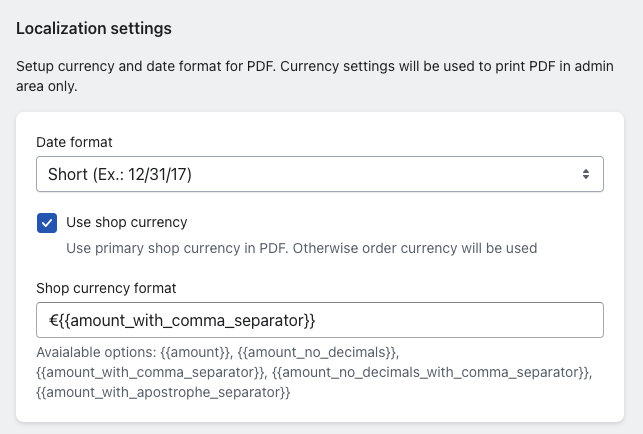App settings
Listed below are the app settings. All settings for templates are part of the oxilayer editor functionality.
PDF file name
According to the number of documents that will be printed, the app will choose between a single document or multiple documents file name. The following variables are available:
- {type}: document type, such as order, invoice, etc. This variable is available for a single file name and can be used as follows: {type}.pdf".
- {id}: order or draft ID, for example, 001. This variable is available for a single file name and can be used as follows: "{type}_{id}.pdf".
- {date}: current date in the format YYYY-MM-DD. This variable is available for a multiple documents file name and can be used as follows: "documents_{date}.pdf".
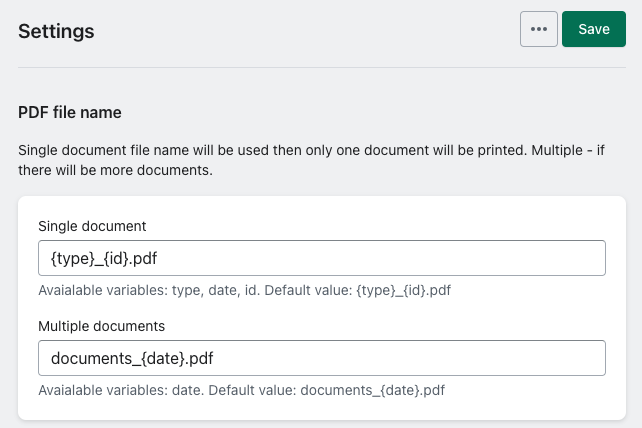
Localization settings
In this section, you can set up currency and date formats for PDFs.
- Date format: allows you to choose which date format to use: short, medium, or long. The format itself will be automatically selected according to your store locale.
- Use shop currency: if this option is selected, the shop currency and custom currency format will be used in PDF documents. Otherwise, the order currency will be used and formatted automatically according to the customer's locale.
- Shop currency format: if you choose to use the shop currency, you can manually change the currency format. The following variables are available for this field, just like in Shopify settings:
- {{amount}}
- {{amount_no_decimals}}
- {{amount_with_comma_separator}}
- {{amount_no_decimals_with_comma_separator}}
- {{amount_with_apostrophe_separator}}